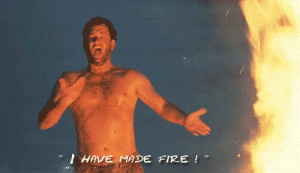I’m a creature of habit and change for me doesn’t come easy. When making career decisions, I do tend to extrapolate things out and try to weigh out all the advantages and disadvantages of the various scenarios.
For instance, I’ve not been part of “Corporate America” for 18 years. (Well there was a 9-month gig at an IT Union shop where I was LIFO’d — last in first out — during a layoff, but I don’t count that). I’d spent the first 5 years of my career at a fortune 500 company and during that time, we were re-org’d 4 times. Seeing people rush around, re-interviewing for their jobs was very alarming. (This is about right).
When I picked up and moved to Madison, I joined a local consulting firm that while national, still ran rather independently, and from there I wound up at a small Java shop of about 26 or so people. (We grew and shrunk, but I was there for 10 years). I was largely on an island, were it not for the fact that I was in an office with peers, I might have felt that I was just self employed. I got very comfortable on this island.
After my last company closed its doors I went back to that shop in an attempt to build them a Salesforce practice. This time I was the ONLY Salesforce person so it felt even more like I was my own boss (and for all intents and purposes I was) which was why when I had the opportunity to apply for a position as Salesforce.org, my emotions were all over the board.
I strapped myself firmly into the seat of this emotional rollercoaster as soon as I clicked submit on the application and a whirlwind of emotions ensued.
That first hill gets ya! You have all sorts of unknowns flying in and out. You don’t know if you’re going to enjoy what’s ahead, you’re very excited to find out, but also very intimidated, “should I even be on this ride?”, “are you qualified to meet the minimum requirements?”, “am I gonna throw up?”
My first interview was only 15 minutes…“was that too short?”, “If we were off the phone that quick am I dismissed already?”, “Was that too long?”, “Did I say too much?”, “What if I move on and people think I don’t know what I’m doing?”, “If I don’t move on, do I know what I am doing?”, “I think that went well…oh crap it went well and now I have to do it again!”
The second interview has the same feelings. “Even if I make it out of here alive, can I go through it again?”, “What if I do really well, whats next?” The third interview, more of the same.
Having not been part of a “real interview” in 18 years, I’d never been fully “teched” before. This caused all sorts of distress. “How am I actually being graded here?”, “Can I ask too many questions?” Never have I ever second guessed my code so much. Double checking everything, sucking out every last bit of code coverage I can get, (which I normally do anyway, but this time, it felt different, like I was unit testing for my life!), fully documenting everything that I’ve done complete with tables and nice looking fonts (everyone likes comic-sans right?? #Kidding). Getting through that was like the first time you rode a rollercoaster that went upside, or that dropped you straight down from 20 stories up…stomach up in your throat, but getting through it is like that rush of adrenalin…“Look what I just did!! I DID that!! ME!”
Then reality hits ya hard. I was not prepared at all for what came next. After passing the previous level (this really was almost game-like, leveling up each time), the more relaxed but deep conversations followed. My imposter syndrome never let me think that I was going to get to this level. I was always the kid that had to use cheat-codes and the “Game Genie” to advance to higher levels (…man I’m old). However, its also at this point that you realize, perhaps you may be too hard on yourself. Someone sees something in you and even if you don’t see it yet, something is there, you only hope you can find it yourself (this is a daily struggle for me actually).
After meeting with more of the teams you realize that soon, if things go your way, you may have to make a decision. In some cases this decision may be easy, in other cases, it may be very hard. For me, making this decision meant a number of things:
Giving up my MVP status — maybe I’m not supposed to talk about it in this way, but I LOVE being an MVP. I feel such a closeness with many of my fellow MVPs. They truly are like my extended family. I also like being out in the community and meeting new people, doing the whole selfie thing…while I’ve said it over and over again, “I’m not a people person” the community sure brings it out in me, and I love it.
Apex & the Limits — “Would I have to step down from Apex & the Limits?”, “Could I bring myself to step down if that was a requirement?” I love music, and I love this community, the band helps me tie those two things together. (Thankfully, I’m very happy to say, I’m still “with the band”).
System dot Debug — for those that don’t know, I’m also co-host of the Salesforce developer’s podcast known as “System Dot Debug” and I really enjoy that as well as I feel we do something nobody else is doing in the dev podcast space as our shows are recorded live on System dot Debug Youtube Channel. I enjoy my time with Bryan and Raymond and I want to be a part of this as we grow. Great news! I don’t have to give this up either…
Can I go back to having a “traditional boss?” at a large company — For all intents and purposes, I’ve largely been flying solo for quite some time. “Will I be able to adjust?” (I know I will adjust and the team is friggin’ awesome so this is no longer a worry, but it was during the decision making process).
In the end, you do whats best for you, your family and your career. At the end of this rollercoaster, you unbuckle and you step off onto the platform and its a different world. Your sad the ride is over, but you’re so looking forward to going to the next ride, the bigger, faster, longer ride. You’re nervous all over again about that first hill but once you are strapped in, you’re very excited for what comes next.
I didn’t think I could be more nervous, and excited, and scared, and happy, and sick all at the same time, but I certainly am. So I hope that you will virtually join me on this ride because I’m not going anywhere. I’m still the @lifewithryan you know, I’m still going to be community present, I’m just going to be part of team doing good things again, and that feels very good.
Please fasten your safety harnesses and keep your hands and feet in the car at all times. Raising your hands and screaming however is vastly encouraged, (I will be), enjoy the ride.
:wq!